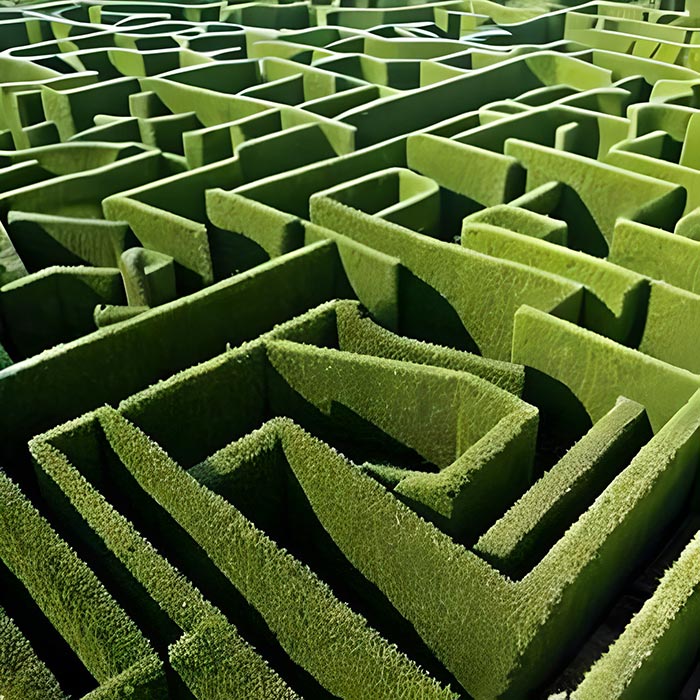When it comes to your website, navigation is key. It's the map that guides your visitors through the different pages and sections of your site, helping them find the information they're looking for. But what happens when that map is confusing and hard to follow? It can lead to a poor user experience and ultimately drive away potential customers. In this blog post, we'll explore how to fix confusing website navigation and provide a seamless user experience.
First things first, it's essential to understand that website navigation should be clear and intuitive. This means that users should be able to find what they're looking for quickly and easily, without getting lost or confused. This can be achieved by using a clear navigation menu, and consistent layout and font throughout the site.
Another tip is to ensure that your navigation menu is consistent across all pages of your website. This will help visitors to easily find what they're looking for, no matter where they are on your site.
It's also important to keep in mind the user's perspective when designing your navigation. Think about the information and pages that are most important to your visitors, and make sure they're easy to find. This can be achieved by using clear labels, and grouping related items together.
In addition to these tips, it's also important to keep your navigation up to date. Regularly review and update your navigation menu to ensure that it's always relevant and accurate. This includes removing broken links, and updating the names of pages or sections that have changed.
Another way to improve navigation on your website is by using search functionality. This allows visitors to quickly search for specific information or products, without having to navigate through multiple pages. By providing a search bar, users can easily find what they are looking for and can be directed to the right page.
Finally, consider using breadcrumb navigation. This is a secondary navigation system that shows users where they are on your website, and how they got there. This helps visitors to understand the structure of your site, and easily retrace their steps if they need to.
By following these tips, you can ensure that your website's navigation is clear and intuitive, providing a great user experience for all of your visitors. Not only will this improve the user experience, but it can also boost your search engine rankings and ultimately drive more conversions. So don't wait, start improving your website's navigation today!